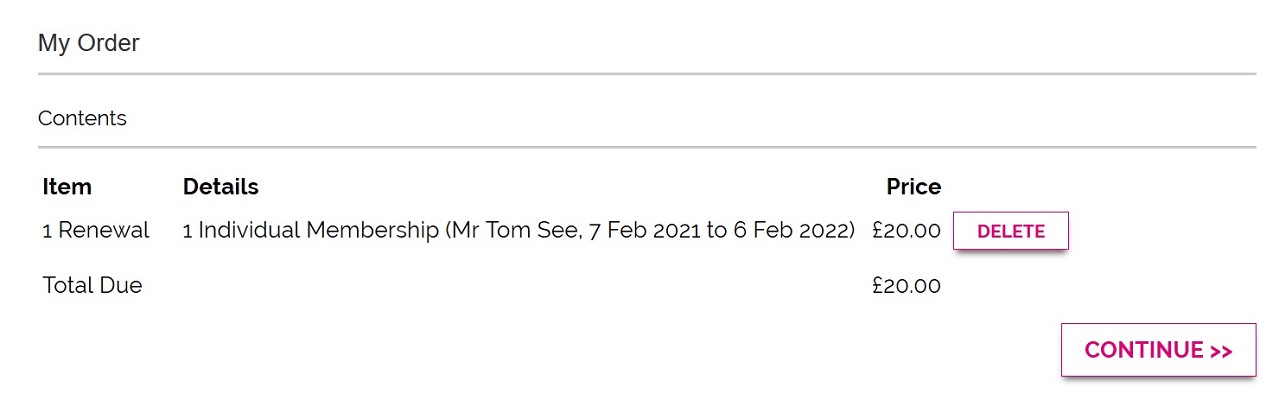- 1Select Items
- 2Delivery Options
- 3Gift Aid
- 4Name & Address
- 5Further Details
- 6Discounts
- 7Payment
How to Renew your Membership
It’s easy to renew your membership online with us by following these simple steps
1. Log in to your account using the menu on the right hand side of the website 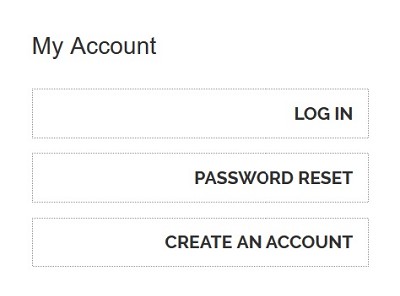
2. Click on My Membership 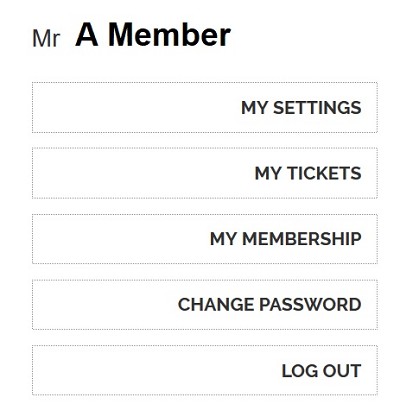
3. Here you can see the details of any memberships you hold and their expiry dates. To renew one of them simply click the renew button next to the membership! If you don’t see a Renew button next to one of your memberships it could be because we’ve stopped offering that membership. Just give us a call and we can take a look into it for you. 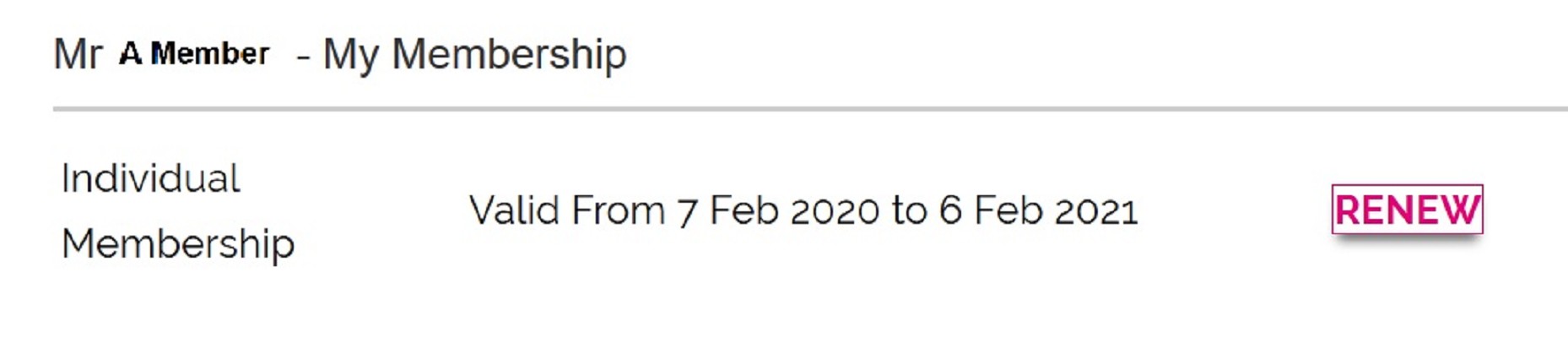
4. Once you’ve clicked Renew the new membership period will be added to your basket, just finish up and make any renewal payment necessary and you’re done! Our memberships can be renewed early so that you can plan ahead. No worries about losing out though, you’ll see that the new membership starts the day after the old one expires!